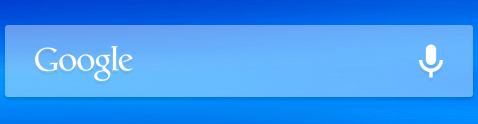
I use Google Voice Actions on my mobile a few times each day. Google Search with Google Now is available free for both Android and iOS. To access voice commands, simply tap the microphone in your mobile’s google search bar. Try these examples to find answers quickly and make your day A LOT more efficient. Note that some commands will work better once you turn on Google Now, by going into Google Search App > Settings.
Because the service is constantly improving, the best thing to do is experiment! Rather than trying to memorize the list below, you’ll learn more of what’s important to you… just by saying what’s on your mind. Over time, you’ll learn how to ask concise, clear questions that Google can easily understand, so as to give you the best answer.
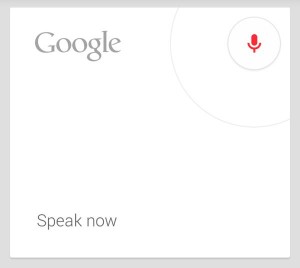
PHONE CALLS
“Call Kevin on his Mobile”
“Call Pizza Shack”
TEXT MESSAGES AND EMAILS
“Send Text Message to John Smith. Message: You have a very common name.”
“Send Email to Mom. Message: You’re the best. Are we going out to eat tonight?”
NAVIGATION & TRAVEL
“Show me how to get to Wrigley Field”
“Navigate to St. Therese Catholic Church”
“Driving Directions to the Lexus Dealership”
“Walking Directions to Fresh & Easy”
“Biking Directions to Central Park”
TRAVEL
“What’s the distance between New Orleans and Washington D.C.?”
“What time is my flight in the morning?”
“Flight United 124.” (to see it’s current location / arrival time)
“I need to buy a plane ticket to New York.”
REMINDERS
“Remind me to take out the trash when I get home.”
“When I am at Walmart, remind me to buy more trash bags.”
“Remind me to buy beer this Friday.”
“Note to self. This blue shirt looks really good on me!”
ALARMS
“Set alarm for 5:30 p.m.”
“Set alarm for tomorrow at 7:00 a.m.”
RESEARCH
“What is the capital of California?”
“How tall is Barrack Obama?”
“What’s the population of San Diego?”
“Who are the band members of The Eagles?”
“How tall is the Eiffel Tower?”
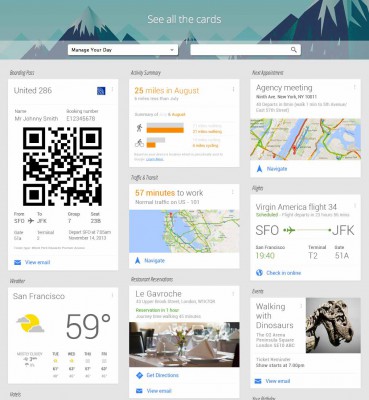
FOOD
“How many calories are in a cup of white rice?”
“I need a local taco shop!”
WEATHER
“Current temperature?”
“What’s the forecast for tomorrow?”
“Is it raining in St. Louis, Missouri?”
“Do I need an umbrella?”
CALCULATIONS
“What is 100 times 9 thousand?”
“What’s the square root of ten million?”
“How many pounds are in two tons?”
CURRENCY
“Dollars into Euros.”
“9 Dollars into Pesos.”
FINANCE
“Current stock price for Google?”
SCHEDULE
“What’s on my calendar for today?”
“What meetings do I have on Thursday?”
“I’d like to schedule a meeting tomorrow morning at 7 a.m. with Billy.”
“Schedule an appointment with the doctor on Monday at noon.”
“When is my next meeting?”
MUSIC & MOVIES
“Play songs from Elton John.”
“Watch Breaking Bad.”
“Listen to What You Need by INXS.”
“Watch videos of kids on skateboards.”
“What is this song?” (as you hold the phone near a speaker)
“Who is the star of Back to the Future?”
“How long is the movie Driving Miss Daisy?”
OPEN WEBSITES AND APPS
“Open CNN.com”
“Open Pandora app.”
“Open Calculator app.”
“What’s today’s date?”
“What time is the sunset tonight?”
STORES & SHOPPING
“What time does Costco close?”
“Where’s the nearest Post Office?”
“I need a gas station.”
SOCIAL MEDIA
“Post to Google+ I just learned a lot of new voice commands!”
Regarding SEO, or Search Engine Optimization, smart marketers and web developers will keep Google Voice Actions and Google Now in mind as they design and develop their websites and application content. It will become more and more important to make sure your websites and apps include verbatim language that people use when asking their phones for answers. The questions they ask may take them directly to the same question / answer on your site.


You must be logged in to post a comment.